Triggering SAP BODS jobs with conditions from SAP BW without Process Chains
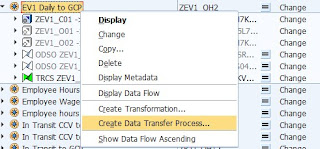
If there is a Source System is BW, We can trigger the SAP BODS jobs from SAP BW through Process Chains but there is an another way to trigger them from SAP BW and we can filter the data as well. This is useful for the SAP BODS Jobs when client needs to filter the data. Pre-requirements: First we need to know connection is available between SAP BW and SAP BODS or not. If it is there we need to create the DTP ( Data Transfer Process ) and then create an InfoPackage. Data Transfer Process (DTP) :- In order to create a DTP, Choose the OpenHub Destination and need to find OpenHub table in it. OpenHub Table --> Create Data Transfer Process, you will get a window and in that click on ✔ (Continue). Steps to Create an InfoPackage. InfoPackage:- Pr...
